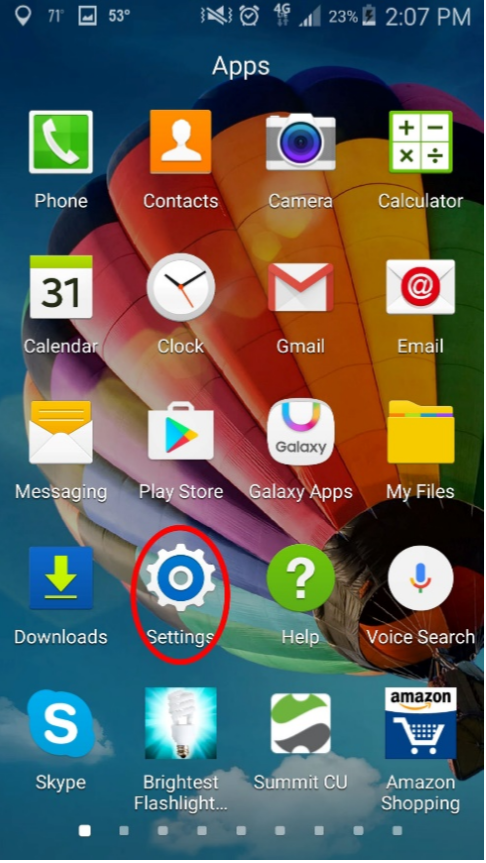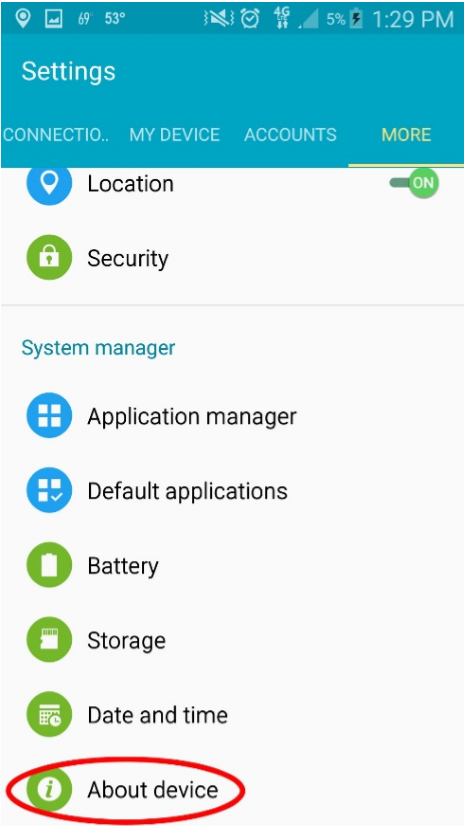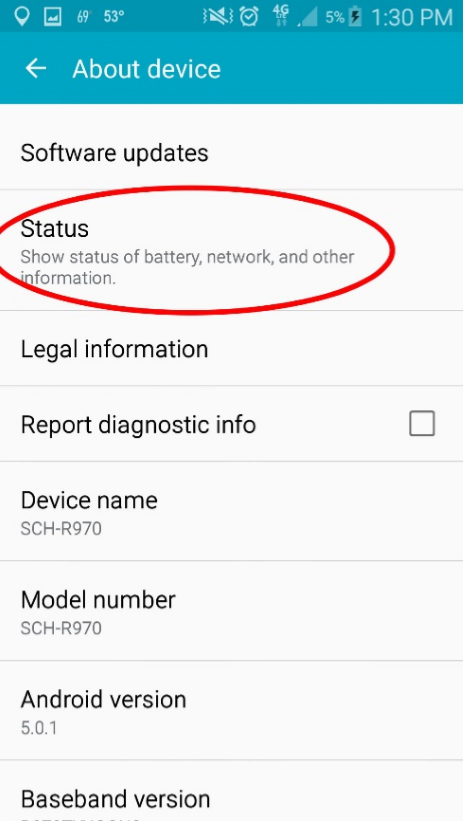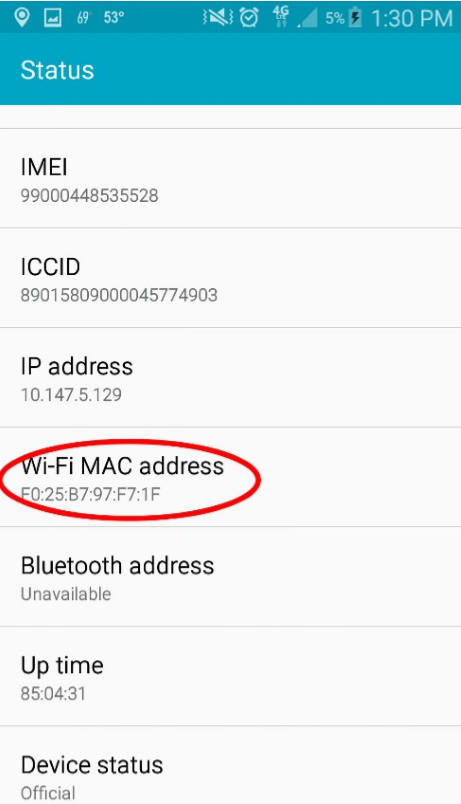CinnaGen Registration Link:
https://goo.gl/jEMFQi
How To Find MAC Address
(Click On Your Device Type)
Mac Address
- Locate and open the Settings app.

- Tap General.

- Tap About.

- Note the current WiFi MAC address is listed by WiFi Address

(You can COPY the MAC Address)
- Locate and tap the Settings app.
- Scroll to find, then tap About Device (on some phones it will say About Phone).
- Tap Status.
- The MAC address is listed under WiFi Address
- Type “CMD” in your search bar in start menu.

- Type “getmac /v” in the black window.

- The Physical Address in the line of Wi-Fi is your MAC Address.